
May 01, 2023
Why Wordpress Sucks Today and Won't Become Better Tomorrow
A lot of criticism towards Wordpress over the years. Security issues, overpayment from users' perspective and huge numbers of critical bugs. We want to talk about it, why Wordpress sucks today and won't become better tomorrow, year after and 5 years later.

Reasons why Wordpress sucks 👎
Even taking into account positive feedbacks where half of them are fake, their price tag and other advantages you might notice, the numbers of flaws is much more bigger. We want to talk facts and here they are:
Security Concerns 🔐
One of the most significant criticisms of WordPress is its vulnerability to security breaches. Being an open-source platform, its codebase is accessible to everyone, including malicious actors.
While the WordPress community actively works to address security issues, the sheer number of plugins, themes, and customizations available can lead to potential vulnerabilities. Users must stay vigilant with updates, security patches, and employing best practices to protect their websites.
However, some users may find it challenging to keep up with security measures, leaving their sites susceptible to attacks, especially if they lack technical expertise.
Performance and Speed Issues 📉
WordPress can be resource-intensive, which can affect website performance and loading times. With the addition of multiple plugins and themes, a website's loading speed may slow down significantly. This can lead to a negative impact on user experience and search engine rankings.
While there are optimization techniques and caching plugins available to address these issues, it can be overwhelming for users with limited technical knowledge to implement them effectively.
WordPress's reliance on shared hosting environments might not be ideal for websites with high traffic volumes or resource-intensive functionalities, further contributing to performance concerns.
Plugin and Theme Compatibility 🈵
WordPress's vast plugin and theme ecosystem is both a strength and a weakness. While it allows users to extend their website's functionalities and customize the design, it also poses compatibility challenges.
Plugins or themes are not regularly updated or maintained, they may conflict with one another or with WordPress core updates, leading to broken functionalities or site crashes.
The reliance on third-party developers for plugin and theme support can be a drawback, as some plugins may become obsolete over time, leaving users with no viable alternatives.
Users must carefully vet and select plugins and themes to ensure they are compatible and reliable, which may be time-consuming and technically demanding for some users.
Maintenance Overhead 💆♂️
WordPress's ease of use can sometimes lead to complacency when it comes to website maintenance. Users need to regularly update WordPress core, themes, and plugins to ensure security and functionality.
Moreover, updating without proper testing can lead to compatibility issues and site downtime. Some users may also struggle with handling database optimizations, regular backups, and other maintenance tasks. Failure to keep up with maintenance can result in security vulnerabilities and degraded website performance over time.
You would ask, if not Wordpress, what should I choose?
- Static Site Generators
- Other Website builders
- Custom development websites
Static Site Generators 🖥
Static site generators (SSGs) are tools used to generate static websites from source files, typically written in markup, along with templates and configurations.
Unlike traditional content management systems (CMS) that generate web pages dynamically, SSGs pre-render all the content into HTML, CSS, and JavaScript files during the build process.
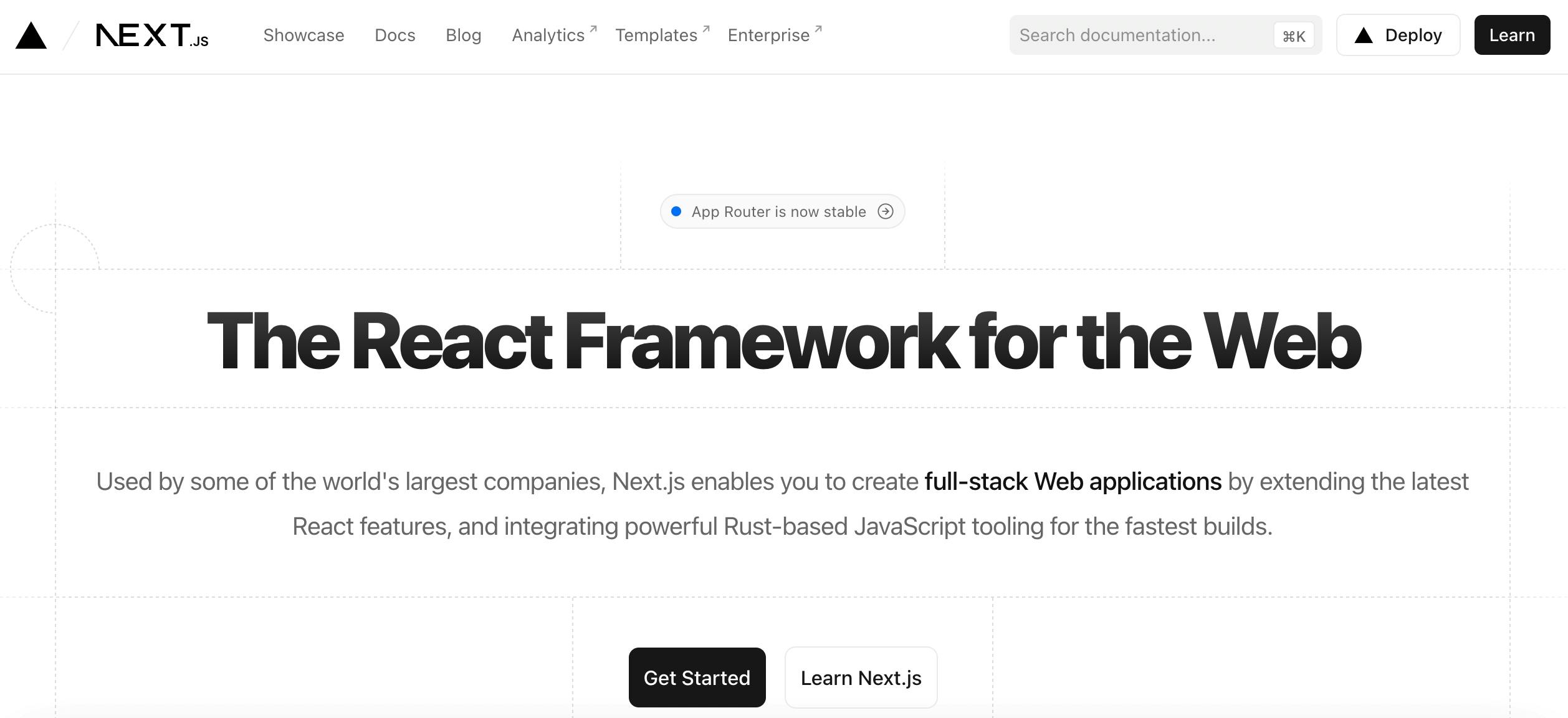
Most popular Static Site Generators:
A full list of existing Static Site Generators you can find here: Static Site Generators
Strong sides comparing to Wordpress
- Performance: Static sites are faster to load because they consist of simple HTML files without complex database queries or server-side processing. This results in improved page loading times and better performance, especially on low-bandwidth or slower internet connections.
- Security: Static sites are less vulnerable to common web application attacks like SQL injection or cross-site scripting (XSS) since there is no dynamic database interaction. This reduced surface area makes them inherently more secure.
- Scalability and Reliability: SSGs are well-suited for handling high traffic and spikes in demand, as they require minimal server resources and can be easily cached by content delivery networks (CDNs). This leads to increased reliability and reduced server costs.
- Version Control and Collaboration: SSGs typically use version control systems like Git, allowing developers to track changes, collaborate efficiently, and roll back to previous versions easily. This makes it easier to manage content and website updates within a team.
Weak sides comparing to Wordpress
- Complexity for Non-Technical Users: Setting up and managing a static site generator may require technical expertise, particularly for non-developers. Tasks like initial setup, content editing, and deployment might be more challenging compared to traditional CMS platforms.
- Content Updates Require Builds: With static sites, content updates require a rebuild of the entire site to reflect the changes. While automated build processes can be set up, real-time updates for frequently changing content might not be achievable without additional tools or services.
Overall, static site generators are an excellent choice for projects that prioritize performance, security, and simplicity.
Their suitability depends on specific project requirements and the technical proficiency of the team involved. For smaller websites or projects without complex dynamic functionality, SSGs can provide an efficient and cost-effective solution.
Other Website Builders ⚙️
Exploring these website builders (except of Wordpress of course) will give you hands-on experience with their respective features, usability, and compatibility with your project requirements.
Ultimately, trying these platforms empowers you to make an educated choice, ensuring your website aligns with your vision and business objectives, not a bunch of critical bugs and overpayment.
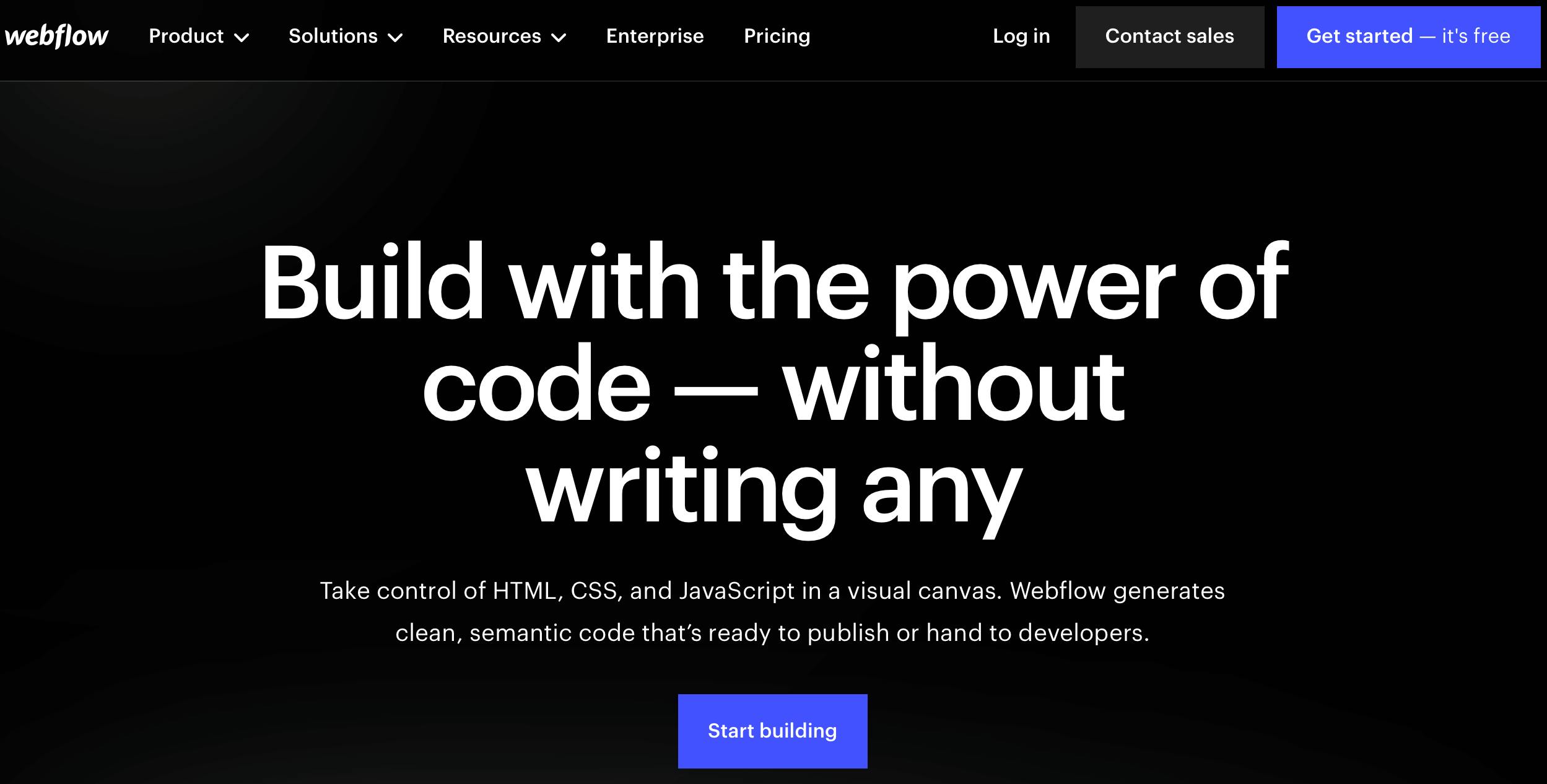
- Webflow (highly recommend to try, it's not a paid review, it's a review based on our experience)
- Squarespace
- Shopify
- Bubble.io
- Others (A full list of website builders)
Custom development 🛠
Choosing custom development of a website over website builders offers several advantages, particularly when specific requirements and unique functionalities are essential. Here are 3 compelling reasons to opt for custom development:
1. Tailored to Your Needs
Custom development allows you to build a website that is precisely tailored to your unique needs and business objectives. Unlike website builders that offer pre-designed templates and limited customization options, custom development enables you to have complete control over the design, layout, and functionality of your site.
This level of customization ensures that your website aligns perfectly with your brand identity and user experience goals.
2. Scalability and Flexibility
Custom-developed websites are more scalable and flexible compared to those built with website builders. As your business grows and evolves, custom development allows for seamless integration of new features, third-party services, and complex functionalities.
You won't be limited by the constraints of a website builder, ensuring that your website can adapt to changing business needs without compromising on performance or user experience.
3. Performance and Optimization
Custom development allows for optimized code and performance enhancements, resulting in a faster and more efficient website. With website builders, you may encounter excess code or functionality that impacts site loading times and overall performance.
Custom development ensures that unnecessary bloat is eliminated, leading to improved page loading speeds and a more responsive user experience.
Today it's essential to consider that custom development requires more time, resources, and technical expertise compared to using website builders. Ongoing maintenance and updates will be the responsibility of the development team.
If you want to learn more about custom development, our team created a comprehensive guide: Building a stunning portfolio website where we talk about how to start, why UX/UI is important, what technologies to choose for further development and much more.
Conclusion 📌
Custom development allows for unparalleled flexibility and tailored solutions, ensuring that your website meets specific and unique requirements. Unlike WordPress, which relies on templates and plugins, custom development allows complete control over design, functionality, and scalability.
Website builders like Squarespace, Webflow and Shopify are more performant and efficient than Wordpress. With optimization tailored to your exact needs, these website builders eliminate unnecessary bloat and leads to faster loading times and a more responsive user experience.
The level of control, performance, and scalability sets custom development apart, making it the preferred choice for businesses seeking a truly bespoke and cutting-edge web presence.
Read our latest article about What programming languages are in-demand today.
### Useful Links
What is Owledge? - Learn more about Owledge in 1 short article.
Join Our Discord Community - we post 100+ freelancing jobs, news and trends daily!
Try Owledge For Free - to explore our app for freelancers, agencies, solopreneurs and small businesses!
You can also follow us on Facebook, Twitter, Pinterest & LinkedIn.