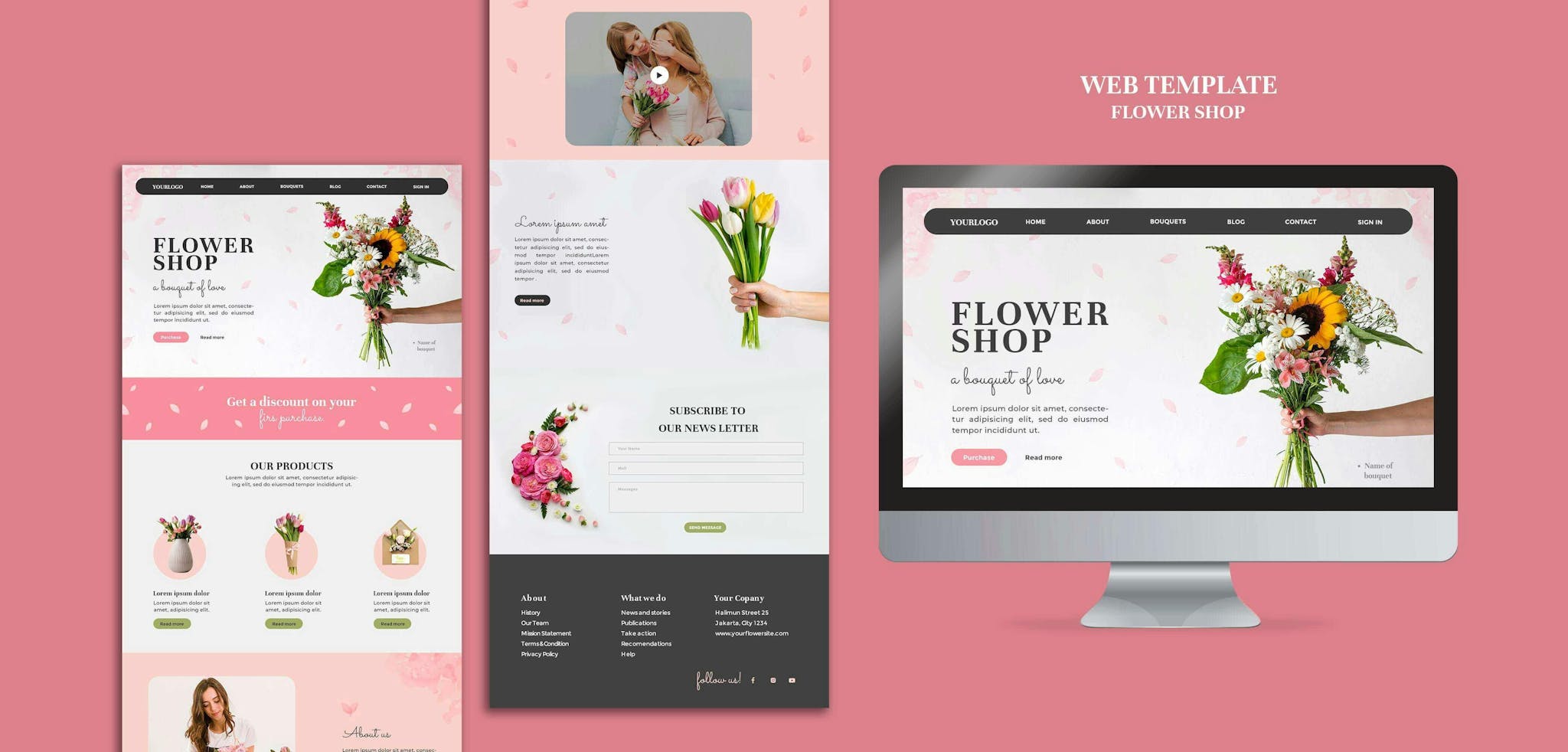
November 06, 2022
5 Best Websites To Create A Stunning Portfolio Of Your Works
A portfolio website is a must-have for any freelancer; it’s a way to showcase your works to potential clients and build credibility. In the digital era we live in all you need to do is share a link to your digital portfolio. We want to share 5 websites that will help you to create it!

If you were thinking about Wordpress, we don't recommend this website builder, you can read why: Why Wordpress Sucks Today And Won't Become Better Tomorrow.
If you are just starting out, or don’t have the budget for a web designer, don’t worry. We’ve put together a list of the five best website builders that are affordable. Read along to find the best website builder for you.
1. Squarespace
Squarespace is one of the best-known website builders due to its different design elements, templates, and aesthetically pleasing layouts ー great for freelancers with a strong brand identity.
You can take the work with you on the go and customize your portfolio directly from the mobile app. There is no limit to how much work you can upload; Squarespace offers unlimited storage.
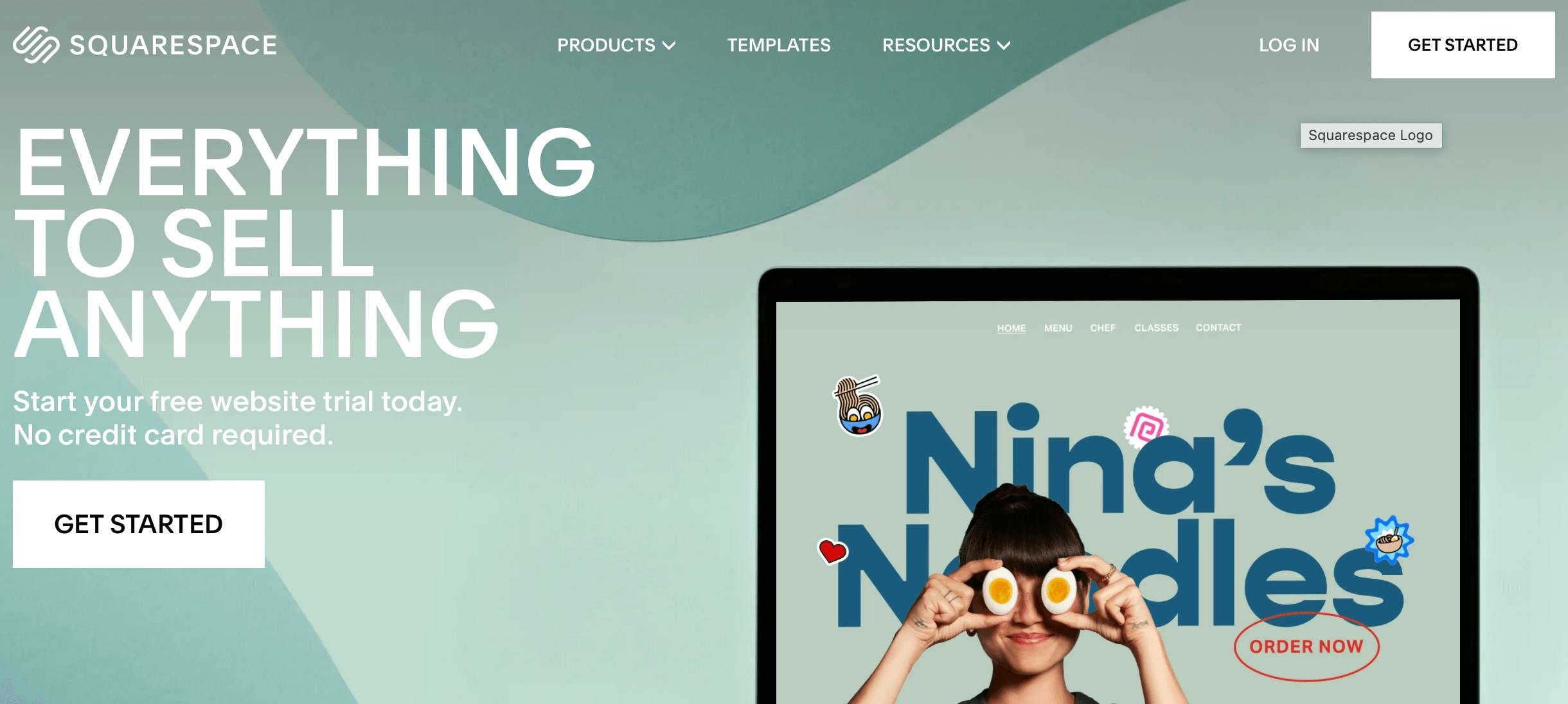
Best for:
Those who are tech-savvy and want a professional-looking portfolio.
Price 💸
14-days Free trial, paid plans start from 16$/month (billed annually) or 23$/month (billed monthly).
Strong sides 💪🏼
- User-Friendly Interface: Squarespace offers an intuitive and user-friendly interface, making it easy for beginners to build and manage websites. Its drag-and-drop functionality simplifies the design process.
- Visually Stunning Templates: Squarespace provides a wide range of professionally designed templates that are visually appealing and responsive. These templates are customizable, allowing users to create a unique and polished website.
- Mobile Optimization: All Squarespace templates are mobile-responsive, ensuring that websites look great on various devices, including smartphones and tablets.
- Integrated Hosting and Security: Squarespace offers hosting and security features, so users don't need to worry about managing separate hosting services or dealing with security vulnerabilities.
- Customer Support: Squarespace provides 24/7 customer support via live chat and email. They also have a comprehensive knowledge base and community forum to assist users with their questions and concerns.
Weak sides 🙆🏼
- Limited Advanced Customization: While Squarespace offers design flexibility, it has limitations in terms of advanced customization. Users with complex design requirements may find it restrictive.
- Higher Cost: Squarespace's pricing can be higher compared to other website builders, particularly for e-commerce plans. Additional fees for third-party extensions may also increase costs.
- No Code Access: Squarespace does not allow direct access to the website's source code. This means users cannot perform extensive customizations or add complex functionality that requires code modification.
- Data Export Limitations: Migrating a Squarespace website to another platform can be challenging due to limited data export options.
- E-commerce Limitations: While Squarespace offers e-commerce functionality, it may not be as feature-rich as dedicated e-commerce platforms like Shopify, especially for large-scale online stores.
Overall, Squarespace is an excellent choice for users seeking an easy-to-use and visually appealing website builder with integrated hosting and customer support.
However, those with specific customization or advanced functionality needs may find other platforms more suitable, especially if you're a beginner freelancer.
2. Webflow
Webflow offers templates specifically for a digital portfolio with over 300+ design features like custom palettes, fonts, and animations. Within your portfolio, you can display videos, images, or text. Their interface is intuitive and easy to use, great for beginners (simple websites) and experienced freelancers.
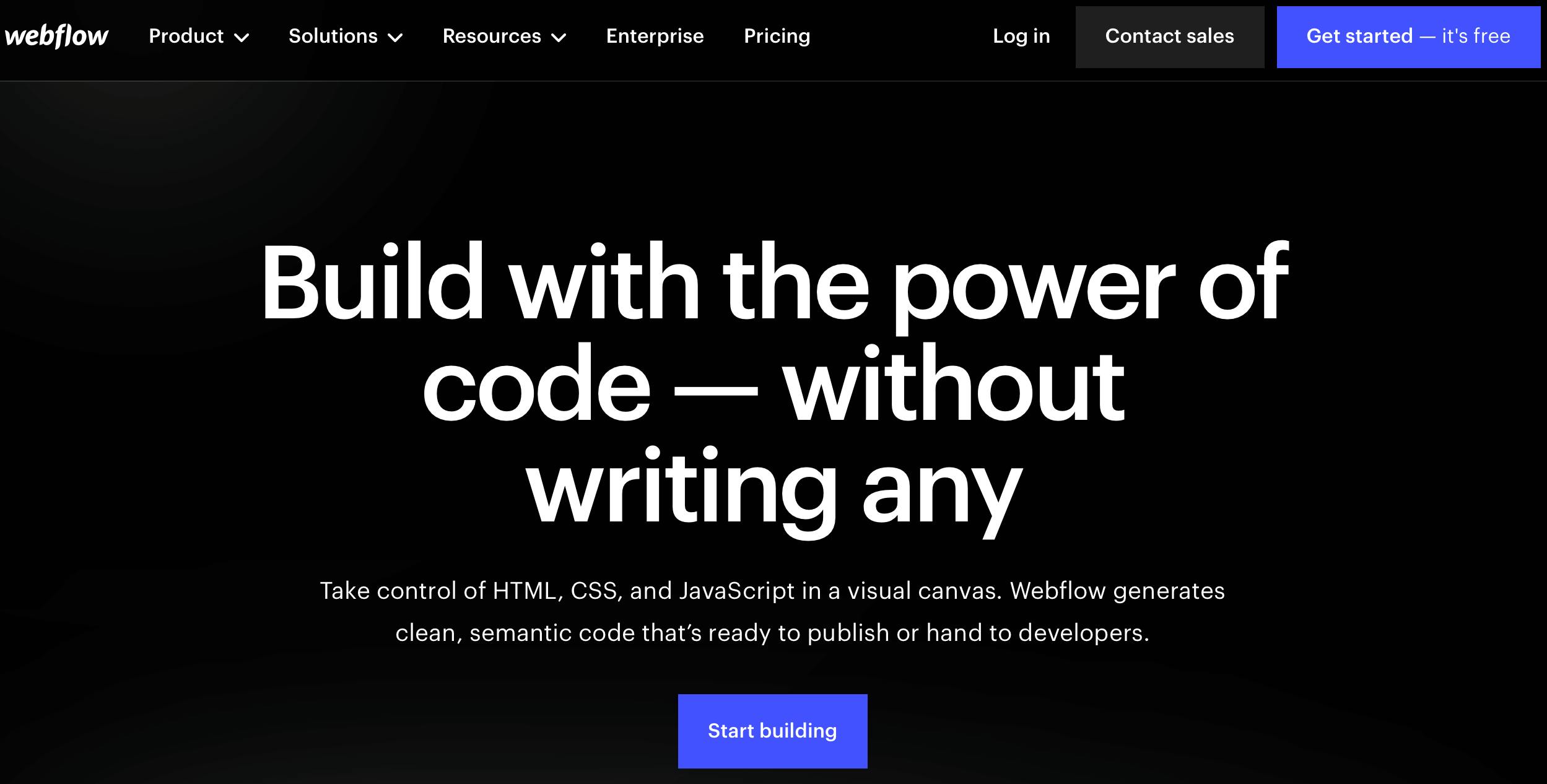
Best for:
Everyone who wants a stunning design for the website. Webflow also provides a lot of Free templates.
Price 💸
Free to start and from $14/month (billed annually) or 18$/mo (billed monthly).
Pros:
- Design Flexibility: Webflow provides a high level of design flexibility, allowing users to create fully custom and visually stunning websites. It offers a powerful visual editor that enables designers to control every aspect of the design.
- Responsive Design: All Webflow templates are responsive by default, ensuring that websites look great and function well on various devices, including desktops, tablets, and smartphones.
- Code Control: Webflow allows users to access and modify the website's underlying HTML, CSS, and JavaScript code, making it a suitable platform for web designers and developers who want more control over the code.
- Powerful E-commerce Functionality: Webflow's e-commerce capabilities are robust, providing features like inventory management, product variations, and secure payment processing, making it suitable for small to medium-sized online stores.
- Hosting and Security: Webflow includes secure and reliable hosting, eliminating the need for users to manage separate hosting services. It also provides built-in SSL certificates for added security.
Cons:
- Steep Learning Curve: Webflow's powerful features come with a learning curve, especially for users with little to no coding experience. Mastering the platform may take time.
- Pricing: Webflow's pricing can be higher compared to other website builders, especially for users who require e-commerce or advanced functionality.
- Limited Customer Support: Some users have reported that Webflow's customer support can be slow in responding to queries or issues.
- Dependency on Webflow Hosting: Websites built on Webflow are tied to Webflow's hosting service. If users decide to move their websites to another hosting provider, they may face challenges with the migration process.
Overall, Webflow is a powerful platform that offers design flexibility, code control, and robust e-commerce functionality. It's a great choice for web designers and developers who want more creative freedom and control over their projects.
3. GoDaddy
GoDaddy uses an ADI (artificial design intelligence) feature that builds a website for you. With it, you are asked a few questions about the purpose of your website and GoDaddy does the rest. It gives you a great place to start and build upon. Building a website has never been faster and easier!
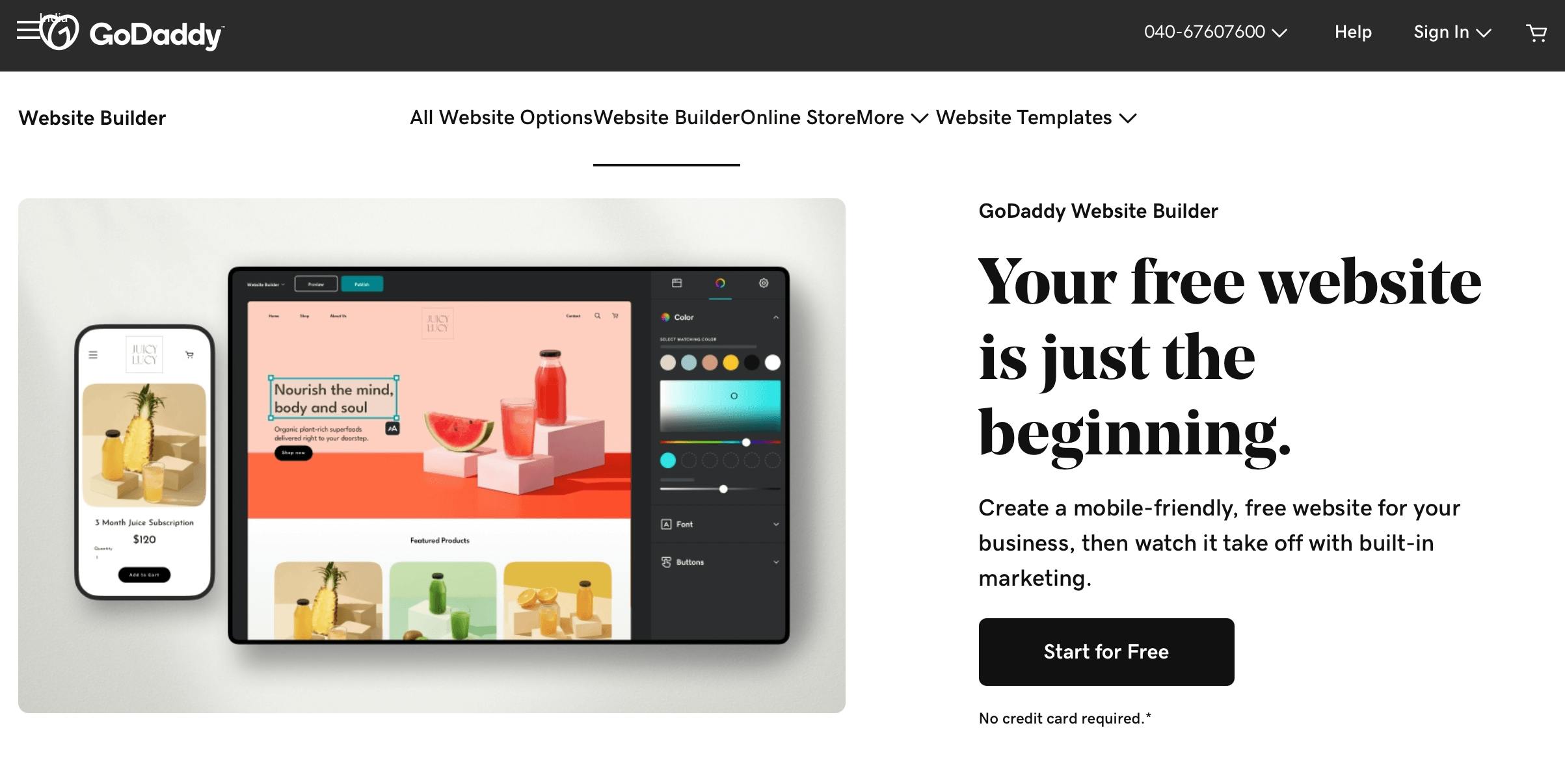
Best for:
Those who don’t want to spend days building a website. Good for beginners.
Price 💸
Free to start and 9$/month (billed annually) to upgrade for more advanced options.
Strong sides 💪🏼
- User-Friendly Interface: GoDaddy Website Builder offers a simple and user-friendly interface, making it easy for beginners to create and customize websites without any technical knowledge or coding skills.
- Wide Selection of Templates: The platform provides a wide range of professionally designed templates, covering various industries and styles. Users can choose a template that suits their needs and customize it to match their brand.
- Integrated Hosting and Domain: GoDaddy offers seamless integration of hosting and domain services with its Website Builder plans, simplifying the process of setting up a website and managing the domain.
- 24/7 Customer Support: GoDaddy provides 24/7 customer support through phone, live chat, and email, assisting users with any technical issues or questions they may have during the website creation process.
Weak sides 🙆🏼
- Limited Customization Options: While GoDaddy Website Builder offers some customization options, it may have limitations compared to other more advanced website building platforms. Users looking for extensive design flexibility may find it restrictive.
- Limited E-commerce Features: GoDaddy Website Builder has basic e-commerce functionality, making it suitable for small online stores, but it may lack some advanced features required for larger or more complex e-commerce websites.
- Dependency on GoDaddy: Websites created using GoDaddy Website Builder are hosted on GoDaddy's servers, which means users are tied to GoDaddy's services. Migrating the website to a different hosting provider can be challenging.
- Lack of Advanced Features: For users seeking more advanced features or specific functionality, GoDaddy Website Builder may not be as robust as other website building platforms that cater to developers and designers.
GoDaddy website builder is a beginner-friendly platform that offers an easy and quick way to build a basic website. It is suitable for users who want a straightforward solution and don't require complex customization or advanced e-commerce features.
4. Behance 👨🏼🎨
Behance is a creative platform that you can use as a portfolio to display your works. Within the platform, you can find other creatives and vice versa. It is a great platform to find clients and collaborators as well as use it for your portfolio.
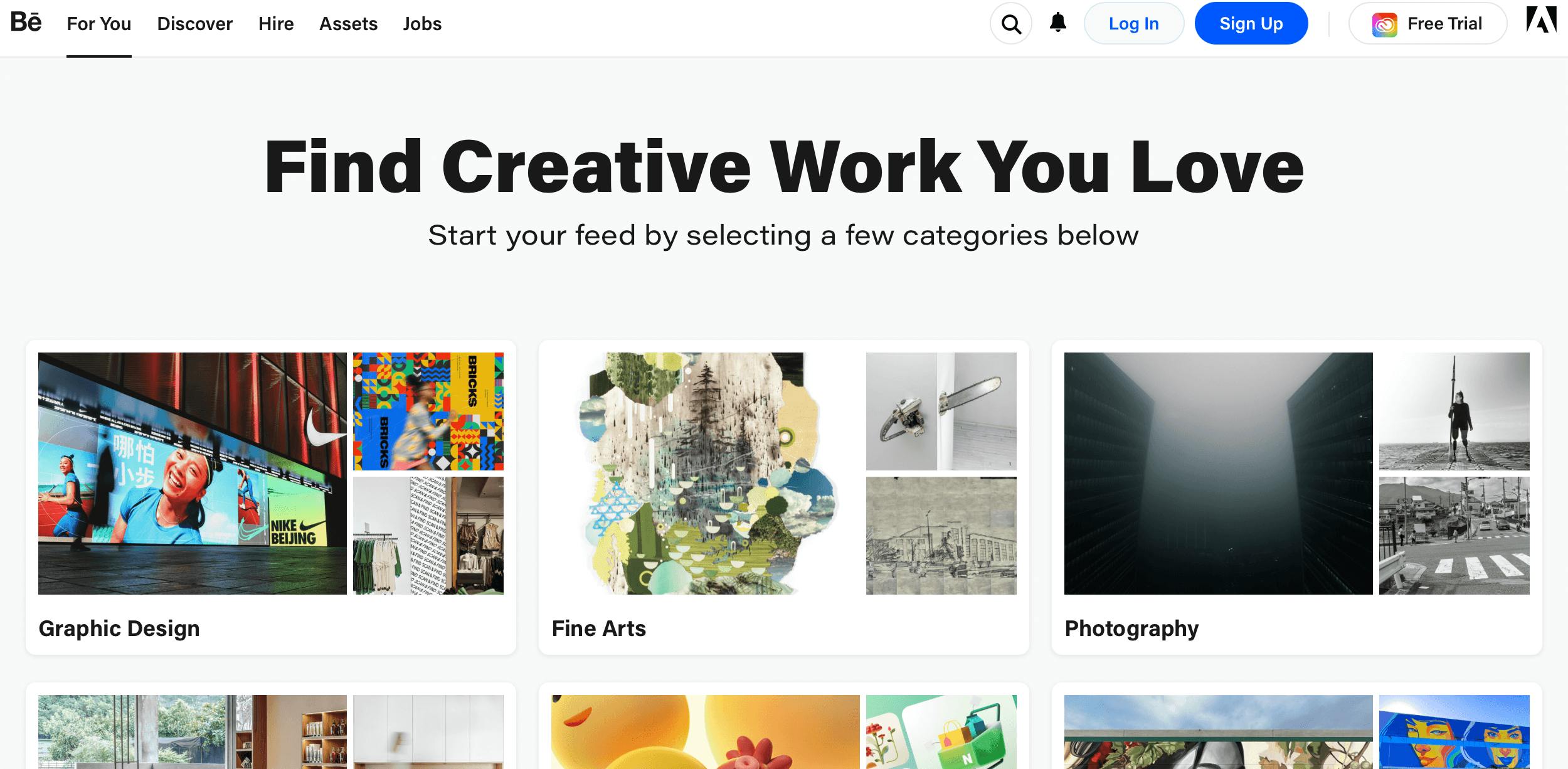
Best for:
Those who want to “showcase and discover work.” Great for creatives who want to network and meet new people.
Price 💸
The basic plan is free with a paid “Pro plan” for more exclusive features.
Pros:
- Large Creative Community: Behance has a vast and active creative community, making it an excellent platform to gain exposure and connect with other professionals in the industry.
- Simplicity and Ease of Use: Setting up a portfolio on Behance is straightforward, even for those with limited web design experience. The platform provides user-friendly tools for uploading and organizing creative projects.
- Visually Rich and Interactive: Behance offers an attractive and visually rich display of creative projects, allowing users to showcase their work with high-quality images, videos, and interactive elements.
- Discoverability and Opportunities: As a part of Adobe's Creative Cloud, Behance is well-integrated with other Adobe tools, enhancing the visibility of portfolios. Many companies and recruiters use Behance to find creative talent, providing potential opportunities for career growth.
Cons:
- Limited Customization: While Behance provides various templates and customization options, the level of customization is limited compared to having a fully personalized website.
- Competition: With a large number of creatives on the platform, standing out and gaining visibility may be challenging. It requires consistent and high-quality work to draw attention.
- Lack of Domain Ownership: Behance portfolios are hosted on the Behance domain, and users do not have full control over the website's URL, which may be a drawback for those seeking complete ownership and branding.
- Minimal SEO Options: Behance is not as SEO-friendly as dedicated personal websites, which may affect search engine rankings and the discoverability of portfolios.
Behance offers an accessible and visually appealing platform for creatives to showcase their work and connect with a large creative community.
However, it may lack some customization and SEO features available on dedicated personal websites. For those looking for simplicity, exposure, and networking opportunities, Behance can be an effective portfolio platform.
5. Weebly
Weebly showcases your work in a very simple way. Its drag-and-drop component is intuitive and very simple to use to build a functional portfolio. They also offer a free plan which is excellent for those just starting out or on a tight budget.
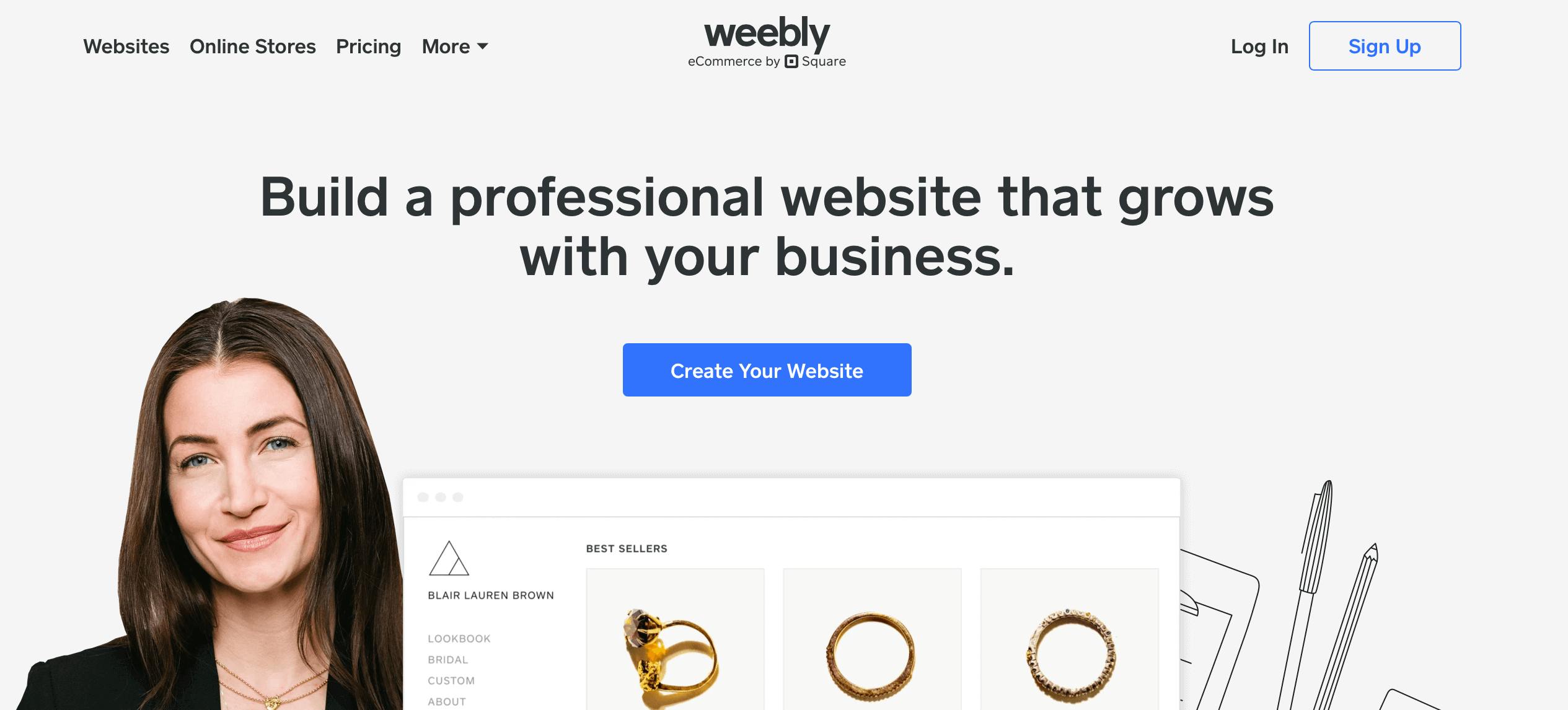
Best for:
Those who want a quick and affordable portfolio.
Price 💸
Free to start and starting from $10/month (billed annually) or 13$/month (billed monthly).
Strong sides 💪🏼
- User-Friendly Interface: Weebly offers an intuitive and user-friendly interface, making it accessible to beginners and allowing them to create and manage websites without technical expertise.
- Drag-and-Drop Editor: Weebly's drag-and-drop editor simplifies the website design process, enabling users to easily customize layouts, add content, and incorporate various elements like images, videos, and forms.
- Responsive Templates: Weebly provides a selection of mobile-responsive templates, ensuring that websites automatically adapt and look great on different devices, from desktops to smartphones.
- Integrated Hosting and Security: Weebly offers hosting services, eliminating the need for users to manage separate hosting arrangements. It also includes SSL security, providing a secure browsing experience for visitors.
Weak sides 🙆🏼
- Limited Customization: While Weebly offers design flexibility, it may have limitations in terms of advanced customization compared to more developer-focused platforms.
- Limited E-commerce Features: Weebly's e-commerce functionality is suitable for small to medium-sized online stores, but it may not be as feature-rich as dedicated e-commerce platforms like Shopify or WooCommerce.
- Dependency on Weebly: Websites built using Weebly are hosted on their servers, which means users are dependent on Weebly's platform. Migrating a website to another platform can be challenging.
- SEO Limitations: Weebly provides basic SEO tools, but it may not offer the same level of SEO customization and features as other website builders or CMS platforms.
Weebly is an excellent choice for users seeking a user-friendly and straightforward website builder. It is well-suited for beginners and small business owners looking to establish a basic online presence without dealing with complex coding.
Conclusion 📌
All the website builders and platforms above are different. Whether you're a beginner or an experienced freelancer, there are options for everyone. The most effective way to choose which one works for you is to test, test and test. Spend a time to do it now and do not regret in future.
If you want to hire a developer or a designer for building your website, check out our guide: How To Hire The Right Talent
Our team created a comprehensive guide on how to build a stunning portfolio website: Building a stunning portfolio website
### Useful Links
What is Owledge? - Learn more about Owledge in 1 short article.
Join Our Discord Community - we post 100+ freelancing jobs, news and trends daily!
Try Owledge For Free - to explore our app for freelancers, agencies, solopreneurs and small businesses!
You can also follow us on Facebook, Twitter, Pinterest & LinkedIn.